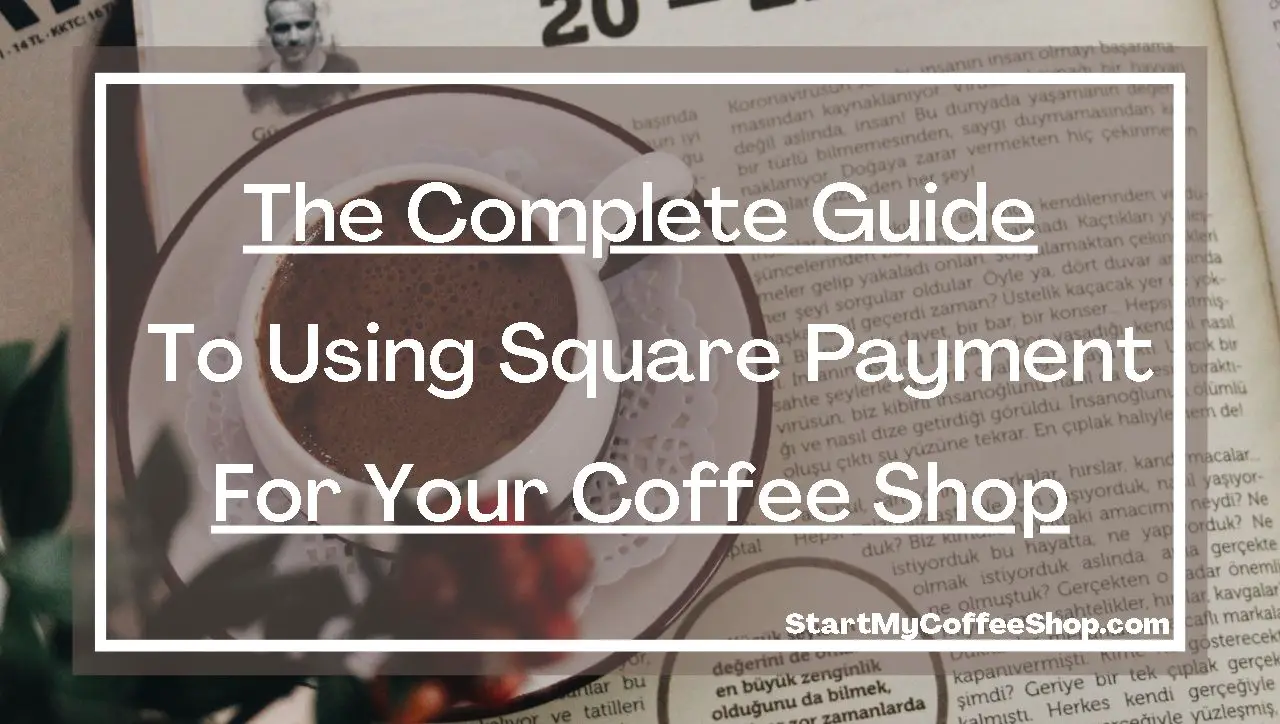New business owners know that taking payments can be a hassle. Square is a payment processing company that aims to make this process easier for small businesses.
In this ultimate guide, we will discuss how to use Square to take payments from your customers. We’ll also cover some of the benefits of using Square, and how it can help you run your coffee shop more efficiently!
What Is Square?
Mobile payment company Square offers business software, point-of-sale (POS) systems, payment hardware, and small business services. Square provides the most comprehensive free POS system available on the market and is open to businesses of all sizes.
How Does Square Work?
Square works by allowing businesses to process credit and debit card payments through their mobile devices. Customers can make payments using the Square app or by swiping their cards through the Square Reader.
Businesses can then track their sales and customer data in real-time using the Square Dashboard.
As a coffee shop owner, you know that a streamlined payment process is essential to keeping your customers happy. That’s why Square is such a popular choice for the best POS system.
The ease of use requires little training to get up and running, so you can start taking payments quickly. Plus, the built-in features make it easy to track sales, manage inventory, and more.
With Square, you can be confident that you’re using one of the most popular POS systems for coffee houses on the market today.
How To Get Started Using Square in Your Coffee Shop

Every coffee shop, just like every business, is unique. Getting started with Square is as simple as selecting the kind of business you’re starting (or running).
Once you’ve chosen your tablet device (iPad 2, 3, or 4 are just a few options), you can find a Square POS kit that suits your needs.
It can seem daunting to set it all up, but Square won’t leave you hanging. Their step-by-step guides walk you through the whole process, so you’re up and running in no time.
Square will email your step-by-step guide to you once you order your kit. You can also find setup guides for each kit on Square’s website.
Pros and Cons of Opening a Coffee Shop Franchise
What does the Square kit include?
When starting a coffee shop, it is essential to have an efficient way to manage cash and credit cards. The Square kit comes with everything you need to do just that!
It includes credit card readers, a cash drawer, a receipt printer, and order stubs. With this kit, you will be able to move the line quickly and efficiently.
Not to mention, the sleek design of the credit card reader makes it easy for customers to use. So if you’re looking for the best coffee shop pos system to start accepting credit cards and managing cash at your coffee shop, the Square kit is the way to go!
Deciding which hardware to use
There is no need to purchase any additional hardware in order to use Square POS. Orders can be entered through the Square Dashboard virtual terminal or the POS app on your mobile device.
As part of Square Online, you will also be able to set up QR codes and online payments. In any case, we recommend purchasing a chip card reader if you plan on accepting in-person payments.
However, coffee shop owners will have to decide what works best for their business in terms of hardware. It is also worth mentioning that if you plan to print receipts, you’ll need that hardware.
Deciding on payment options
POS apps are available by default for every account. Free virtual terminals, invoicing, online sales, and donations are also available. It is also possible to offer gift cards as a payment option to your customers.
With Square POS, you can set up e-gift cards for free, but you’ll have to pay 2.9% plus 30 cents per gift card sold. Physical gift cards are also available from Square, based on your needs.
There is no restriction on adding, adjusting, or removing any of these features.
When it comes to Square Online, “Sell online” goes beyond e-commerce. This option enables you to offer contactless in-store ordering with QR codes, order ahead, and curbside pickup.
Sell online is the add-on we recommend most businesses choose for the following reasons:
- All Square point-of-sale accounts come with Square Online for free.
- Convenient pickup reduces crowding in-store and the extra work associated
- Customers can shop based on their preferences and comfort levels with more options
Self-Service Restaurant Kiosk: A Guide To The Pros and Cons
Finalizing Account Setup

You can select POS hardware, configure product and service lists, and adjust business settings (including taxes and operating hours) once you create an account.
Also, you can either purchase Square hardware outright or in installments, as discussed earlier in this article. Square also sends a free magstripe reader with every new account.
In addition to no-interest financing, Square offers an installment plan of up to 24 months for orders between $49 and $10,000.
How To Set Up Product Lists
Before you can process transactions from your Square POS, you must add your products or services to Square’s inventory management software.
The setup of product lists in Square can be done in two ways:
- Individualize each item
- Large-scale imports
Adding products individually is a great option if you have just a few menu items (like iced coffee, espresso drinks, and a regular cup of joe) or are just starting your coffee bar.
How to adjust store settings
Accounts & Settings is where you’ll go to manage all the behind-the-scenes details of your entire business. You can change your business name, customize receipts, view tax forms, and set up email notifications here.
You can also manage bank account information and create contracts (including credit card authorization forms). If you need to transfer funds or make a deposit, you can do that here, too.
In short, Accounts & Settings is your one-stop shop for everything related to the financial side of your business.
Benefits of Using Square For Your Local Coffee Shop
Square is a popular choice for businesses of all sizes, and it offers several advantages for coffee shops in particular.
For starters, Square is highly user-friendly and can be used by customers with a wide range of mobile devices. Additionally, Square offers a variety of features designed specifically for coffee shops, such as the ability to accept tips and track inventory.
Should Your Coffee Shop Offer Reading Material
Employee benefits
As a business owner in the coffee industry, managing your team’s hours and ensuring they are properly compensated for their time can be a daunting task.
Square Team Management streamlines this process by allowing employees to clock in and out at the POS and view their schedules on the free Square Team App.
This digital record-keeping simplifies creating timecards for payroll, turning hours of work into just minutes of administrative work with easy access.
Additionally, Square Team Management allows you to easily communicate with your friendly staff through the app, sending out updates or changes to schedules and providing a central location for important information.
With this tool, managing and paying your team becomes easier and more efficient.
Overall, Square Team Management helps alleviate some of the stress and hassle associated with managing a team, giving you more time to focus on running and growing your successful coffee shop business.
Financial benefits

One of the benefits of using Square Point of Sale is that there are no hidden or ongoing transaction fees. Setting up the software and using it on a daily basis is completely free.
The only time a fee is incurred is when a payment is successfully processed through the system. This pay-as-you-go model can save businesses money, especially for smaller operations with less frequent transactions.
For larger businesses that process over $250K in card sales, custom pricing packages may be available. These packages are tailored to meet the specific needs and transaction volume of the business.
Overall, Square Point of Sale offers a convenient and cost-effective solution for handling payments.
The Complete Guide To Coffee Wholesaling
Frequently Asked Questions
Yes. With Square, you can create custom loyalty programs that are tailored to your coffee shop and your specific goals. Whether you’re looking to increase brand awareness or encourage more frequent visits, Square can help you design a program that works with your customer engagement strategies.
Yes. In addition to traditional credit and debit cards, Square also accepts corporate cards, prepaid cards, and rewards cards. The platform also supports mobile wallets such as Apple Pay and Google Pay. All card types are processed at the same standard rates.
By accepting a variety of payment options, Square allows businesses to cater to a diverse range of customers and increase sales potential. Additionally, by offering mobile wallet support, businesses can keep up with current payment trends and provide a convenient experience for their customers.
Yes. The system will automatically alert you when inventory is low once you enter your items. The cloud-based POS automatically syncs inventory across all locations.
To learn more on how to start your own coffee shop checkout my startup documents here
Please note: This blog post is for educational purposes only and does not constitute legal advice. Please consult a legal expert to address your specific needs.
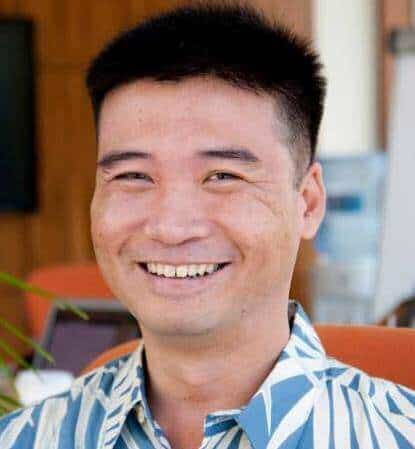
Hi! I’m Shawn Chun
My adventure in coffee began when I first launched my first coffee shop back in the early 2000s. I had to figure out so many things on my own and to make it worse within 2 years of opening two large corporate coffee chains moved in just blocks away from me!
As I saw smaller and even some larger coffee shops in the neighborhood slowly lose customers to these giant coffee chains and slowly close up shop, I knew that I had to start getting creative…or go out of business.
I (like you may be) knew the coffee industry well. I could make the best latte art around and the foam on my caps was the fluffiest you have ever seen. I even had the best state-of-the-art 2 group digital Nuova Simonelli machine money could buy. But I knew that these things alone would not be enough to lure customers away from the name brand established coffee shops.
Eventually, through lots of trial and error as well as perseverance and creativity I did find a way to not only survive but also thrive in the coffee/espresso industry even while those corporate coffee chains stayed put. During those years I learned to adapt and always faced new challenges. It was not always easy, however, in the end, I was the sole survivor independent coffee shop within a 10-mile radius of my location. Just two corporate coffee chains and I were left after that year. All told the corporate coffee chains took down over 15 small independent coffee shops and kiosks and I was the last one standing and thriving.
Along the years I meet others with the same passion for coffee and I quickly learned that it is not only “how good a barista is” that makes a coffee shop successful, but the business side of coffee as well.
Hence why I started this website you are on now. To provide the tools and resources for up and coming coffee shop owners to gain that vital insight and knowledge on how to start a coffee shop successfully.
Stick around, browse through my helpful blog and resources and enjoy your stay! With lots of LATTE LOVE!
Shawn