It’s no secret that every successful business runs on getting the most money and profit from customers paying to enjoy their products and services. What is the most important tool at your customer service counter? It’s not the cash register itself, but the point-of-sale system used to operate it.
A point-of-sale (POS) system is the heart of a monetarily successful coffee shop. This is where you will receive all the payments for those lattes, espressos, and danishes. Most importantly, you want to be sure that the POS system you choose is reliable and easy to use.
The top 5 POS systems for coffee shops are:
- Square
- ShopKeep
- Shopify
- Upserve
- eHopper
Before we delve into the specifics of each POS system, let’s discover the best features your POS system should have so that you can run your coffee shop smoothly.
The key features of an adequate and efficient POS system include:
- Accurate data reporting for all debit and credit card transactions.
- Being easy to use so there are fewer headaches when training employees to operate it.
- Minimal fees so you can focus more on your business profiting than losing money by paying too much for a system that helps your business get paid.
- Organize an inventory management system so you never run out of important coffee shop supplies.
- Works for popular debit and credit card companies such as Visa and Mastercard.
Now let’s discuss the top 5 contenders for the best coffee shop POS systems. Grab a cup of Joe and dream of the smell of roasted coffee beans in your future coffee shop as you enjoy this top 5 list!
Square

Square is the most popular POS system for coffee shops. Apple is the maker of Square, so it is no wonder why it’s #1 on this list!
You can choose from a few options to take advantage of the Square POS system today.
Square Reader for Mobile Devices: $9.99 Plus Fees
Using the Square Reader compatible with your mobile device is the most cost-effective way to start at your coffee shop. This also works if you are selling products at carnivals or community days outside of your coffee shop.
Square usually costs only $9.99 across major retailers such as Staples, Office Depot, or Walmart, but you can get it even cheaper from Amazon in some cases. Download the Square Point of Sale (POS) app for free and start selling your products right away. You will pay a 2.75% fee per transaction for using the Square reader and the Square Point of Sale (POS) app.
Square iPad POS: $198-$528 Plus Fees
You can hook up your own iPad to the Square stand to use a contactless chip to process transactions. It is only $198 for the stand, Square reader, and the Square reader’s dock if you use your own iPad. If you need to purchase an iPad along with the rest of these products, it would be an additional $329. The fee per transaction is 2.75%.
Square Terminal: $399 Plus Fees
The Square Terminal costs $399 and there is no need to be hooked up to a computer to process the transactions. Customers can swipe their debit or credit card or insert it into the chip reader. The transaction fees are 2.6% plus an additional 10 cents for each swipe, dip, or tap.
Square Register: $799 Plus Fees
The Square register is $799.99. You can take it right out of the box and begin selling your products immediately. All major credit cards have a 2.5% fee per transaction and there is an additional 10 cent charge for any swipe, dip, or tap.
ShopKeep
Over 25,000 business owners use ShopKeep and are pleased with its data and inventory management tools. Each “register” is an iPad installed with the ShopKeep POS system. That means no more bulky computers needed to be used as cash registers.
A great perk about ShopKeep is that you can refer a new business owner to use the company and you will earn a $500 referral bonus when your referred person signs up! The usual bonus is $300, but it is temporarily a $500 bonus.
No one knows when this increased bonus offer will expire, so take advantage of it now if you choose ShopKeep as your POS system. The referral bonus would be paid to you within about a month of your friend’s first billing date. That’s all the more money that can be put back into your business, especially to purchase the new state-of-the-art espresso machine!
ShopKeep gives you a customized quote based on the type of business you are planning to run. For best results, select Quick Serve and then Coffee Shop before delving into the specific questions ShopKeep will ask you about your business.
When creating a ShopKeep quote, you will be asked about average monthly sales, the number of coffee shop locations you have, and how many registers total need the POS system installed. As you start out at your coffee shop, your sales will likely be $15,000 to $20,000 per month or less and you will usually start with 1 register and 1 location.
When you apply for a quote, you will also be asked how long you have been in business and what POS system you are currently using. If you are a new business owner, you can put that you have not been in business yet.
Once you have filled out all of this information, you will put down your business name, location, and email so that you can receive your quote right away. Once your ShopKeep quote arrives and you purchase it, you can then choose other hardware your business will need on their hardware page.
Shopify
Shopify can help you to customize your POS system experience whether you are doing on-the-go selling or retail selling. When you select retail selling on their website, you have the option to try out a two-week free trial offer.
All you have to do is enter your email address and your free trial can begin. There is no credit card required to be on file to start the free trial offer.
The big difference between Shopify and other POS systems is that this POS system connects you to customers in-store as well as online. Not everyone may be able to get your coffee shop so having an online presence can help you to reach customers who still want to enjoy your products.
In the online world, you can create and manage your own Shopify store where customers can purchase your coffee shop products via the Internet.
To conduct business in-store, Shopify offers a retail kit that includes a chip reader and iPad stand to process transactions in-store. The great part about being a member of the Shopify family is that you can receive 24/7 customer service for any questions you may have about the platform and assistance on any issues that may arise in your business operations.
You can even read their blog posts that will inspire you to operate your coffee shop more efficiently.
Upserve
Upserve was formerly known as Breadcrumb. It is a POS system especially suited for restaurants. Upserve wants to help you increase the productivity of your staff and skyrocket your sales by 30%!
While your coffee shop may not be a big restaurant, you can still use Upserve as your chosen POS system. After filling out some questions about you and your business, you can take a free tour of the Upserve website to learn more about the POS platform.
The system helps you to take coffee shop orders, manage inventory, manage your business costs, manage payroll, and analyze your sales.
A great feature of Upserve that sets the platform apart from other POS systems is Upserve Tableside. Servers can take orders from customers wherever they are in the coffee shop. For example, there is no need for customers to return to the register to order another coffee.
If a server is nearby, the customer can call the server over and he or she can add the coffee to the customer’s tab right at the “tableside” without having to return to the register to do it.
On their website, you can read case studies about Upserve and peruse their free tools to help you decide if this POS system is right for your coffee shop. The free tools include a food cost calculator, menu builder, training resources, free reference guides, and more!
eHopper

eHopper is a POS system that helps you run your coffee shop efficiently. Lessening time on business tasks can help you to focus on the more important things such as keeping customers satisfied.
The great perk about eHopper is that the fee per transaction is the lowest of all of these POS systems on this list at only 1% per transaction. While eHopper has a lower percentage charged per transaction, there is an upfront fee that you must pay to use the eCommerce feature.
Another awesome perk is that you can operate this POS system across many devices of your choice such as Android, iPad, Windows, or Poynt. Other POS systems only let you operate on an iPad. With eHopper, you can choose the device that you want if you do not want to use an iPad.
Choose from the following three packages:
Essential Package
- The license fee is free.
- eCommerce fee is $49.99 per month plus the 1% per transaction fee.
- The basic features needed to operate the POS successfully are included.
Freedom Package
- The license fee is $39.99 per month for each register you have in your coffee shop.
- The eCommerce price and fees are the same as the Essential Package.
- You receive additional features on top of the basic POS features.
Omni Channel Package
- You only have to pay the $79.99 per month license fee.
- If you have additional registers, each extra license fee would cost $39.99 per month.
- eCommerce is free to use, but there is still a 1% per transaction fee.
- You receive the full membership service features as an Omni Channel package holder including phone, chat, and email support.
- So if you have one register and a profitable coffee shop, this would be the best package for you!
Conclusion
When choosing a POS system for your coffee shop, compare and contrast the features of each one. What are the special features of each one that are the same or different from the others? Think about what features will help your coffee shop the most and in the best way.
Remember to weigh the pros and cons of each system, especially when it comes to the monthly charges involved in operating each one. You do not have to choose the first POS system in which you receive a quote. You have the power to shop around and make the best decision for your coffee shop.
At the end of the day, this is the system that will take all your customers’ payments and help you manage your business data reporting, payroll, and more! Be sure to choose the one that is seamlessly operable for you and your employees!
Let your coffee shop business journey be a stress-free one by choosing a great POS system and you can enjoy the rest of your entrepreneurial dreams unfolding wildly in front of you as your business grows.
Frequently Asked Questions
What is the best POS system for a small cafe?
The best POS system for a small cafe is Square. After some one-time hardware fees, there are flat rates per transaction and swipe fees. There are no additional per-month charges on top of the transaction fees.
What is another POS system for a cafe?
Check out Loyverse which is another POS system for cafes and coffee shops!
To learn more on how to start your own coffee shop check my startup documents here
Please note: This blog post is for educational purposes only and does not constitute legal advice. Please consult a legal expert to address your specific needs.
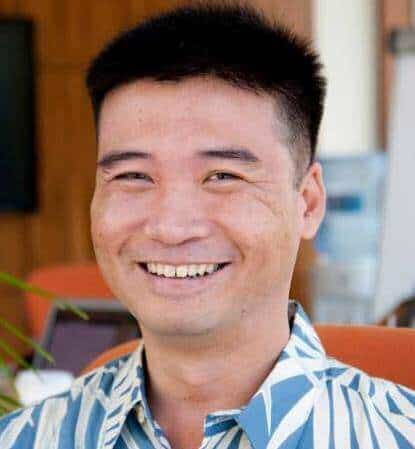
Hi! I’m Shawn Chun
My adventure in coffee began when I first launched my first coffee shop back in the early 2000s. I had to figure out so many things on my own and to make it worse within 2 years of opening two large corporate coffee chains moved in just blocks away from me!
As I saw smaller and even some larger coffee shops in the neighborhood slowly lose customers to these giant coffee chains and slowly close up shop, I knew that I had to start getting creative…or go out of business.
I (like you may be) knew the coffee industry well. I could make the best latte art around and the foam on my caps was the fluffiest you have ever seen. I even had the best state-of-the-art 2 group digital Nuova Simonelli machine money could buy. But I knew that these things alone would not be enough to lure customers away from the name brand established coffee shops.
Eventually, through lots of trial and error as well as perseverance and creativity I did find a way to not only survive but also thrive in the coffee/espresso industry even while those corporate coffee chains stayed put. During those years I learned to adapt and always faced new challenges. It was not always easy, however, in the end, I was the sole survivor independent coffee shop within a 10-mile radius of my location. Just two corporate coffee chains and I were left after that year. All told the corporate coffee chains took down over 15 small independent coffee shops and kiosks and I was the last one standing and thriving.
Along the years I meet others with the same passion for coffee and I quickly learned that it is not only “how good a barista is” that makes a coffee shop successful, but the business side of coffee as well.
Hence why I started this website you are on now. To provide the tools and resources for up and coming coffee shop owners to gain that vital insight and knowledge on how to start a coffee shop successfully.
Stick around, browse through my helpful blog and resources and enjoy your stay! With lots of LATTE LOVE!
Shawn






